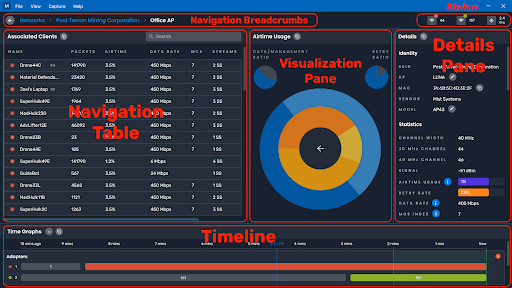|
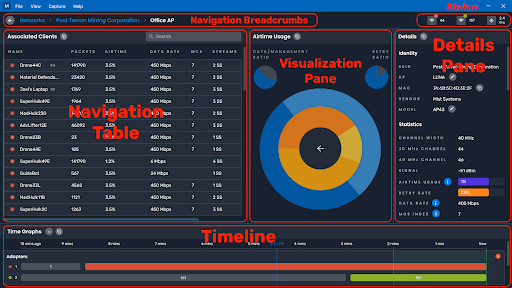
|
chanalyzer 6
Chanalyzer 6 System Requirements:
- Operating System: Microsoft® Windows 10 or 11*
- .NET Framework: 4.8
- Processor (One Packet Capture Adapter): Intel Core i3 or better
- Processor (Two or Three Packet Capture Adapters): Intel Core i5 or better
- RAM: 4 GB or more
- Resolution: 1366x768 (at least 1920x1080 recommended)
- Packet Capture Adapter: 1 to 3 supported packet capture adapters
- Internet Connection: Required at activation, and periodically after activation
Note:
- limit time :One year
- Chanalyzer 6 also optionally supports Wi-Spy DBx and WiPry Clarity for the inclusion of spectrum analysis.
- Windows 11 requires Memory Integrity to be disabled for Chanalyzer 6 to run
Supported Adapters:
Chanalyzer supports several standard, off-the-shelf Wi-Fi adapters. You can bring your own adapter(s), or purchase adapters from MetaGeek or a MetaGeek Partner.
Function:
- Real-Time Signal Strength
- Spectrum Analysis Capture
- Find non-Wi-Fi Interference
- Capture Playback and Navigation
- Wi-Fi Client Finder
- Spectrum with WiPry Clarity
- Multi-Channel Wi-Fi Capture
- Visual .pcap Analysis
- Live Wi-Fi Traffic Analysis
- Export .pcap to Wireshark
- Copy-to-Clipboard Reporting
- Failed Connection Reason Codes
- Local Area Network Scanning
- Intelligent Capture for Roaming Devices
- Network Coverage Thresholds
- Wi-Fi Event Detection
- Stacked Time Graph Analysis
- Rolling 1-Hour Captures
- Spectrum and .pcap File Format
 Chanalyzer 6 User Guide
Demos, videos, and tutorials on how to use Chanalyzer 6 + WiPry
Chanalyzer 6 and Chanalyzer 5 Comparison Chanalyzer 6 User Guide
Demos, videos, and tutorials on how to use Chanalyzer 6 + WiPry
Chanalyzer 6 and Chanalyzer 5 Comparison
|